Learn how to create and set up your DataFlowed account in just a few simple steps.
Navigate to our signup page using the "Sign Up" or "Join Free" button in the top navigation. Or you can click here to Sign Up
Provide your email and choose a secure password. Make sure your password is secure, you can also activate multi-factor authentication from within your account. DataFlowed allows you to sign up with Google or Github if you prefer. You can also enter a name for your team at this stage, you'll need to create a team name later if you choose not to at this stage.
DataFlowed will send a verification link to your email address. Check your inbox for a verification link and click it to activate your account. Your account will need to be verified before you can access DataFlowed.
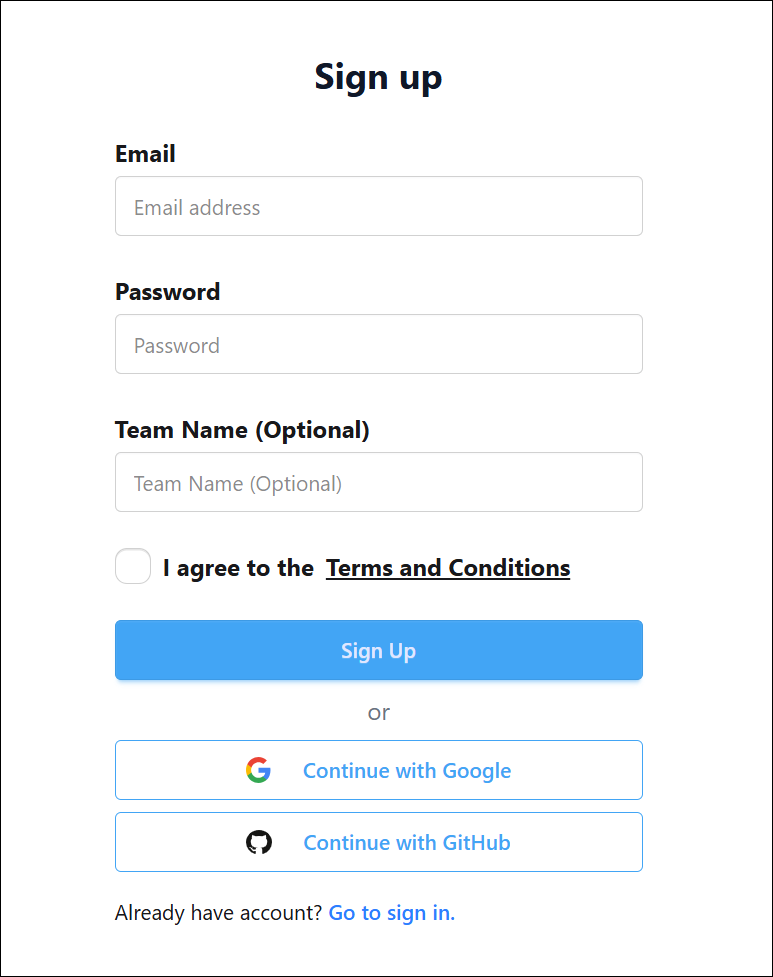
The signup form allows you to create your DataFlowed account.